This is an example of clicking "Blog This" in Flickr and having it automatically create a blog entry in Blogger. This shows how services from Yahoo can integrate so smoothly with services from rival company: Google. A symbol of peace in our time.
So after configuring Flickr with my Blogger information, everything is all set to have my "Bribie Island Birds in Sunset" image splattered up in an article. Flickr has a free account that limits you to uploading 20Meg of photos per month and only the last 200 will be shown in your library, which should be plenty for the casual blogger esp if you are clever about resizing your images to sensible dimensions (1280x960 is great, 800x600 is enough). Oh, and they say they may delete your account if it becomes inactive for 90 days; I have a regularly accessed Yahoo email account which is used as the login for Flickr so I think inactivity isn't going happen any time soon. You can pay a low yearly fee and you get way more upload, no expiry and a bunch of other features.
There is also this pretty cool flickr badge feature which is buried deep in the help. Flick badge lets you create html code, or a flash object that you put into your blog template or on any old page really. The badge displays is quite configurable and will display images from your flickr site or everybody's.
I'm sure there are a bunch of other features in Flickr that I am missing but for me at the moment, this is quite enough to recommend the service. Hopefully Yahoo can continue to pay the exceedingly large bandwidth bill for Flickr and not pass it on to us free account holders but I imagine there will come a time where we have to decide if we want to register or cancel.
Flickr is a pretty good way to get your images on display.
So now I have tested blogging directly from Digg, Picassa, Photobucket and now Flickr. Woohoo! The whole world is gearing up to let me create pointless articles that you never wanted to read. Sweeeeet.
2006-05-20
2006-05-15
Linux
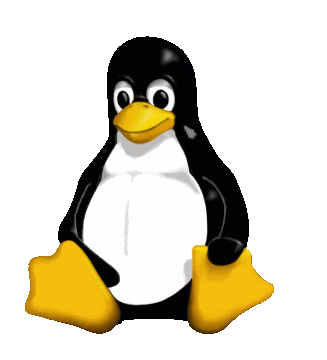 Linux is an alternative operating system for your computer. This means that you can start Linux instead of Windows. Why would you want to do that? Well many reasons, the major one being that Linux is free. Other reasons include: Linux claims to be more secure, more stable, more open (you can download the source code for the operating system), less resource intensive; as a method to recover/inspect/hack your Windows installation; to run an alternative configuration to be more anonymous on the internet; to avoid Windows spyware and viruses; sticking it to "The Man"; to be part of something community driven rather than corporate driven; to increase your respect amongst the nerds; to see what the fuss is about; to expand your knowledge of computers and operating systems. And so on. If you are getting a new computer then why not put Linux on the old system, see how it works.
Linux is an alternative operating system for your computer. This means that you can start Linux instead of Windows. Why would you want to do that? Well many reasons, the major one being that Linux is free. Other reasons include: Linux claims to be more secure, more stable, more open (you can download the source code for the operating system), less resource intensive; as a method to recover/inspect/hack your Windows installation; to run an alternative configuration to be more anonymous on the internet; to avoid Windows spyware and viruses; sticking it to "The Man"; to be part of something community driven rather than corporate driven; to increase your respect amongst the nerds; to see what the fuss is about; to expand your knowledge of computers and operating systems. And so on. If you are getting a new computer then why not put Linux on the old system, see how it works.Unfortunately Microsoft Windows programs don't run under Linux, solutions include:
* Find equivalent software for Linux (usually free)
* Install Windows in a seperate partition on your computer and "dual boot"
* Install a virtual machine to run Windows at the same time as Linux (VMWare, Parallels)
* Install a windows API emulator in Linux (WINE)
HELP. The online Linux community is excellent, there is plenty of help about for Linux users scattered all over the internet. Check out Linux Questions. I would also recommend getting into IRC using one of the instant messaging clients installed in Linux and after connecting to an IRC server you would join the channel of your distribution name (eg: /join #slackware), you should get very quick responses from the people online. Also check Low Fat Linux, Linux command line,
GET LINUX. Usually your ISP will have an ftp site that should contain a number of Linux distributions that you should be able to download without affecting your download quota if you have one, otherwise you will often find various Linux distributions on a CD stuck to the front of computer magazines or you can download them directly from their respective home sites. Downloading an ISO from the internet means that you are going to have to burn that ISO image to a CD using your CD burning software (like Nero).
There are many different types of Linux being developed by different organisations. Check out Wikipedia Linux Comparison. Apart from installing on your computer you can use special "Live" CDs, which means that you can run Linux from the CD without having to use any hard drive space on your computer (notably Knoppix), but CDs are much slower than your hard drive so you don't get the real feel of speed at all, particularly laptops which tend to have very slow CD drives.
UBUNTU is excellent even tho it uses the much derided gnome windows manager. A single slick CD to install all the good bits, could have been prettier, but better than most.
Like most Linux installations that I have tried, Ubuntu detected nearly all the devices on the old laptop (850MHz Celeron) and runs reasonably well in only 64Meg of RAM. Wouldn't find my external mouse, stuck with the scratch pad, can't easily configure the xorg.conf for the device.
Check out this Ubuntu for Novices
On my HP e-Vectra: Takes quite a while to install on a P3-600 128Meg RAM. Runs reasonably, even when the resolution is 1400x900. Nice and slick speed. Sound works well. Has GAIM XChat GIMP GnomeTorrent OpenOffice.
KNOPPIX runs well as a Live CD but there isn’t an obvious way to install it on the HDD (although I have done this). Laptop CD drives tend to be slow so I got bored of it real quick. Google about if you want the guide to installing Knoppix on a HDD.
SUSE Never did the full SUSE. Not for mere mortals I think, as it wanted all 4 CDs and I was not prepared to download the later ones for a Linux that has such a crappy installation process.
SIMPLY MEPIS (Debian based) Installs nicely, just like Knoppix it can run in live mode, but unlike Knoppix, it has a neat Install icon on the desktop in the live version to put the whole OS onto the hard drive.
Mepis has issues with a text mode when booting and SCAN for video mode seems to have killed my machine. Just pick a number and everything goes fine. It detects both my mice (unlike Ubuntu). Defaults to KDE desktop. Has Azuereus built in. Open Office etc. More tools and utilities than Ubuntu. Mepis is more techie aimed I think. Runs like a rocket.
In 800x600 you run into problems, you should configure the task bar to be on the side, be custom width 128pix wide and to disappear after 1 sec.
Still uses XFree86 and not Xorg! Feels faster than Ubuntu, unsure why.
SLACKWARE - my distrbution of choice for my little server. Is NOT for the simple installation crew. This is the Linux I use when I pretend to be hard core. No graphic interface for me! Pixels are for pansies. Runs like a rocket on my 300MHz Celeron 128Meg RAM machine. Excellent for web services, small database engine etc.
I have a bunch of notes that I use to configure Slackware that I think would be of help to other who attempt to use this distribution. I would NOT recommend slackware for people who don't want to get involved in the low level functioning of their computer.
XANDROS Excellent simple installation. OS is good too. KDE I think but no Konqueror! No XChat, no bit torrent - all of which can be downloaded - but mepis already has it. Detects both my mice. Doesn't look like there is an option for external monitor tho. Still seems to come with all the usual basics and a couple extras like Skype, PalmOS tools, real media can be played from within web. Really good control panel. Good file manager. Pretty slick package.
On my HP e-Vectra: takes a while to install and seemingly forever to boot up for the first time. Memory hungry. Everything takes a long time to load.
MANDRIVA / MANDRAKE is quite good for the beginner. Although it has at least 3 CDs, it never seemed to ask me for more than the first one.
2006-05-10
Caring government gives tax break to needy rich
 For too long the rich have suffered at the hands of the poor, but oh how the tables are turning now. Take that you evil poor people. Draining valuable money from the coffers of the wealthy for petty things like food, rent, health and education while the rich go without a luxury yacht, second holiday home and ivory back scratchers. Don't you people realise that spoiled snotty kids are extremely demanding?! Plastic surgery isn't getting any cheaper either, and have you seen cocaine prices lately? It's insane.
For too long the rich have suffered at the hands of the poor, but oh how the tables are turning now. Take that you evil poor people. Draining valuable money from the coffers of the wealthy for petty things like food, rent, health and education while the rich go without a luxury yacht, second holiday home and ivory back scratchers. Don't you people realise that spoiled snotty kids are extremely demanding?! Plastic surgery isn't getting any cheaper either, and have you seen cocaine prices lately? It's insane.The Prime Minister says about the budget "One of the best ways to help people with high petrol prices is to put money in their pockets." Which means the wealthy can keep guzzling fuel via their oversized four wheel drive vehicles while the poor should stay at home, in their own suburbs, away from the wealthy people. $36 billion and major investment in roads and infrastructure so the wealthy have nice smooth roads to use their fuel upon.
Peter Costello, champion of the rich business man. Making it easier for them to fire poor people for no reason at all. Giving $37 billion to the few wealthy amounts to about $120/week. Imagine how the poor would waste $120 a week. They might get themselves educated, afford child care so they can work, get out of debt cycles and eventually not be poor anymore. Who will the wealthy oppress then?
Yes, I'm sure his tax break wins praise from the uber wealthy who run the media. The media are only too happy to roll over and report what their wealthy masters tell them to.
What can the small guy do? Aren't you glad you left your union? Aren't you glad you stopped going to church? These two institutions were the power house of social justice for the masses but you've deserted them and let yourselves down. The media played no small part in this, of course, paedophile priests, union bashing. What does the small guy want to do? Nothing. Apathy will drive this alleged democracy into the dictatorial realms we used to associate with juntas and communism. Your rights and lifestyle are being eroded and you simply shrug. As long as there is tv, footy and beer. The wealthy are organised, they have a plan and they are going to take you down and keep you there.
Check out News.com's calculations to see how well you do out of the pork barrelling.
2006-05-01
Ultraviolet Tattoo
 Not that I want a tattoo particularly, but if I did then "Blacklight reactive ink" is what I would want it done in. Glows in UV light but is invisible in normal light! Apart from finding somebody local who actually does this, there would be the matter of picking the right design; Apple/IBM/Commodore logo, Quake logo, circuit diagram, Escher drawing, biohazard, radiation symbol, "THX1138", a barcode, "Property of Donna". There are all sorts of ideas for geeks and physics geeks.
Not that I want a tattoo particularly, but if I did then "Blacklight reactive ink" is what I would want it done in. Glows in UV light but is invisible in normal light! Apart from finding somebody local who actually does this, there would be the matter of picking the right design; Apple/IBM/Commodore logo, Quake logo, circuit diagram, Escher drawing, biohazard, radiation symbol, "THX1138", a barcode, "Property of Donna". There are all sorts of ideas for geeks and physics geeks.Safety
Note that not all ultraviolet tattoo inks are equal, some cause nasty reactions so make sure you know exactly what inks the tattoo artist is going to use. Check out Tattoo Health and the PMMA products by BioMetrix/NewWest. And check out the general health issues with getting and maintaining your tattoo from the many sites out there.
Then I would have to go and buy a UV torch. While I was at "United Nuclear" I would just have to get a Geiger counter; a model that detects alpha, beta, gamma and Xrays. You know, so when society collapses after the USA sends its radioactive gifts of love to whatever country has resources that it wants, I can detect if it safe to go outside. Or breath. In the meantime, I could prove to myself that the microwave oven doesn't actually produce ionising radiation, and maybe neither does my mobile phone. Oh, the wireless network is suspect too. That glowing crap I'd like scratched into my skin. Monitors. The backyard. Water. The cat. Babies. Whatever.
Check the article at PostStar about UV tattoos.
Subscribe to:
Comments (Atom)
Books Read 2025
Below are the books that I read during 2025 and my rating out of 5. Rating Title Author Book# 5 Flybot Dennis E. Taylor - 5 Here One Moment ...
-
When you're feeling mellow and creative and you don't have a camera then poems can be an easy outlet for those creative juices or ev...
-
New bike day! VelectriX Ascent+29 (2018) electric power assisted mountain bicycle. I moved to a suburb 12km farther out from work (now ...
-
So you have this iSight camera built into your Mac and you want to make it take images on demand. My first thought was to get Automator to d...


