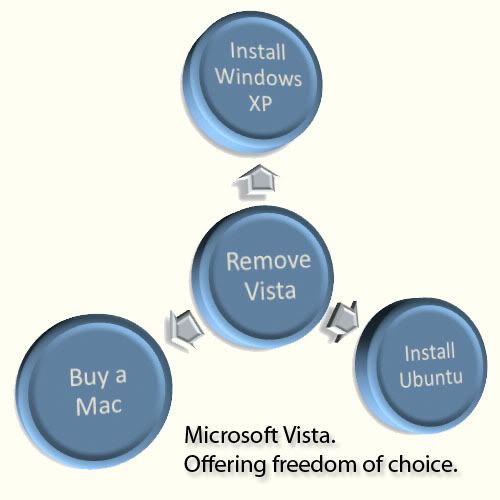Being a computer geek is somewhat like being a doctor. People will approach you from out of the blue, seeking advice on what ails them. The most common question I am asked is about a mysterious slow down. I have a list of items I usually run people through but, people being people, will forget mostly everything by the time they get back to their systems. For these people, and my own reference, I have listed out the steps you can take. Note that this is for Windows XP, and not Windows Vista or Windows M.E. or Windows Pustule. For people who are experiencing a slow Vista ... upgrade to Windows XP. You heard me. Upgrade.
There's nothing groundbreaking about the list below, you can find many similar lists by googling around. This is just the stuff that I like to do, and now you can too. Without asking me about it. Below is only note form so if you want more detail for any step then check out my handy
technical resource.
Backup first:Backup your machine before doing any of this. Norton Ghost the whole drive is great if you can do it – not easy with a laptop. Use some sort of backup software (My Computer > right click on C: > Properties > Tools > Backup Now …) if you can’t ghost, or at the very least make sure you have copies of all of your documents and photos burned to CD or DVD (multiple copies, multiple CDs/DVDs).
Here is a cool trick. (1) Get a new hard drive, possibly larger, maybe faster, maybe more on drive cache, hopefully NCQ. Replace your current hard drive with the new one. Reinstall windows. (2) Buy an external USB hard drive case and insert your old hard drive, you now have a complete backup and all of your files accessible by USB. Should things go badly with your new install then you can always put the old hard drive back in your computer and use the new hard drive as the external drive.
Make Windows XP run faster:1) Remove anything by Symantec (Norton AntiVirus)
- For antivirus use
Eset NOD32 or free
Avira AntiVir- Run a complete disk scan for viruses
2) Download, install and run Spybot (and maybe adaware)
-
safer-networking.org- Run a complete scan
- Don’t let it stay resident
3) Remove software you won’t ever use, sometimes (rarely) they have resident services
- Control Panel > Add or Remove Programs
4) Check what is running at startup
- Start > Run > msconfig > Startup
- Untick anything that you are CERTAIN you know what it is and don’t want it running.
- Use Google to find out about start up items that you are unsure of, but if still in doubt then leave it in.
5) Clean up the browser
- Use
Firefox, or
Chrome not Internet Explorer.
- Don't install
toolbars from google or yahoo or whatever. Figure out how to disable them if you already have them installed.
- Firefox > Tools > Clear Private Data > tick everything.
- If you HAVE to use Internet Explorer then make sure you have the latest version.
- Internet Explorer is covered mostly by “Disk Cleanup”
- Internet Explorer > Tools > Internet Options > General > Browsing History > Delete > Delete All
6) Install Adblock Plus
- Firefox > Tools > Ad ons > Get Extensions > Adblock Plus
- Don’t forget to subscribe after restarting Firefox – the subscribe window is often behind the main window
7) Clean the registry. A little dangerous, maybe skip this.
-
ccleaner.com- CCleaner is decent enough, and free.
8) Check disk
- “My Computer” > right click on Drive C: > Properties > Tools > Check Now …
9) Disk cleanup
- “My Computer” > right click on Drive C: > Properties > General > Disk Cleanup
10) Defragment hard drive
- “My Computer” > right click on Drive C: > Properties > Tools > Defragment
11) Run disk maint software like spinrite
-
grc.comAlternatives:OR backup, reformat, re-install Microsoft Windows and all of your software.
OR forget Microsoft completely, format hard drive and install the latest
Ubuntu. Free! Open source - so you can know it is good.
Hard core:If you’re game to handle the full power of geekiness to speed Windows XP:
1) Check IDE drives are in DMA and not PIO mode.
2) Check Virtual Memory size and location
3) Disable unneeded services
-
BlackViper4) Carefully examine your files. This may not speed things up but will let you know about your drive space usage.
WinDirStatHardware solutions:1) Add more RAM.
2) Replace HDD with faster, larger HDD with NCQ and a larger cache.
3) Replace computer.
4)
Get a Mac.
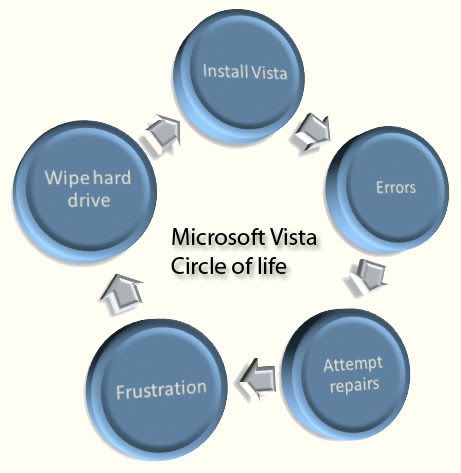 I have had Office 2007 for quite a while now but a workmate pointed out the SmartArt and I thought I would have some fun while we tried to repair his Dell M1330 that was infested with Microsoft Vista. Thank you Dell. There are plenty of articles around the net stating that Vista is slow, incompatible and buggy. Recently there have been articles stating that Vista marks the decline of Microsoft, and will advance the uptake of Linux/Ubuntu and Apple OS X. Certainly I am never one of the first people to uptake a new operating system, so I have hung off Vista while people go through the pain of a new Microsoft system. The wailing is not unfamiliar, I simply assume that these complainers do not have the memory from previous major version releases from Microsoft.
I have had Office 2007 for quite a while now but a workmate pointed out the SmartArt and I thought I would have some fun while we tried to repair his Dell M1330 that was infested with Microsoft Vista. Thank you Dell. There are plenty of articles around the net stating that Vista is slow, incompatible and buggy. Recently there have been articles stating that Vista marks the decline of Microsoft, and will advance the uptake of Linux/Ubuntu and Apple OS X. Certainly I am never one of the first people to uptake a new operating system, so I have hung off Vista while people go through the pain of a new Microsoft system. The wailing is not unfamiliar, I simply assume that these complainers do not have the memory from previous major version releases from Microsoft.